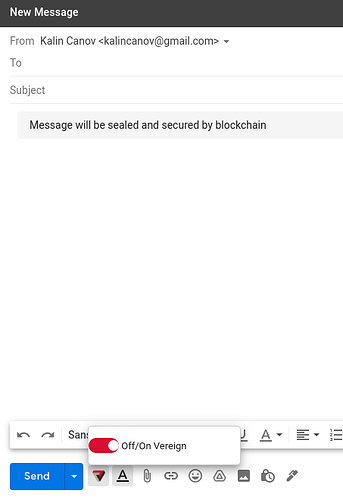Overview
Sealing and verifying are two different operations and for ease of use these are performed by Vereign for Gmail Extension.
Seal messages
To Seal your emails, first you need to install our Vereign for Gmail Extension.
Sealing an email is very easy - no different than sending an email as usual
- Login to your Gmail
- Make sure you have entered the password required for additional security
- Click on
Composeto create a new email - If you see the notification “Message will be sealed and secured by blockchain”, then your extension is enabled. Just start writing your email.
Note If you don’t see “Message will be sealed and secured by blockchain” , you can enable it by clicking on the
Vereign iconin the bottom toolbar and shifting the lever by clicking on it again:
- Complete your message and click on the
Sendbutton. This triggers the creation of the seal in the form a QR code.
Your message is now “sealed at origin and secured by blockchain”.