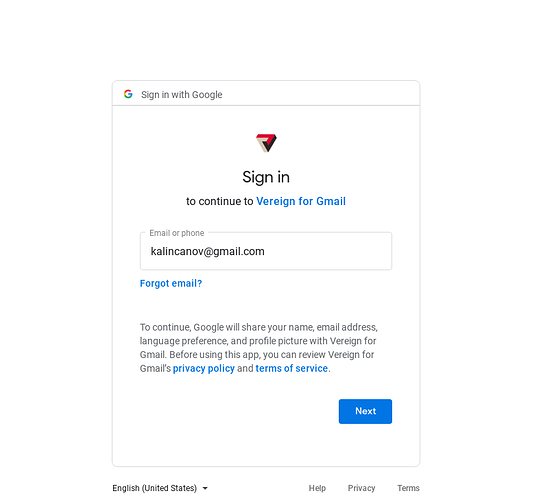Install Vereign for Gmail extension
- Go to the Chrome store and install
Vereign for Gmailby selecting theAdd to Chromebutton
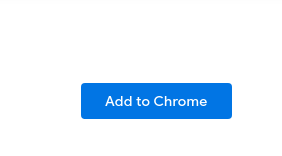
- On the pop-up select the
Add extensionbutton
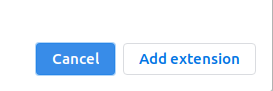
-
Our extension is now added to your browser
Note: Vereign for now supports all Chromium based browsers, such as Chrome, Brave, Opera, Microsoft Edge (latest version)
-
Check if the
Vereignicon is shown at the top bar on the right-hand side of your browser window. If it isn’t, click on theExtensionicon showing a puzzle piece and selectPin Extensionright next toVereign for Gmail.
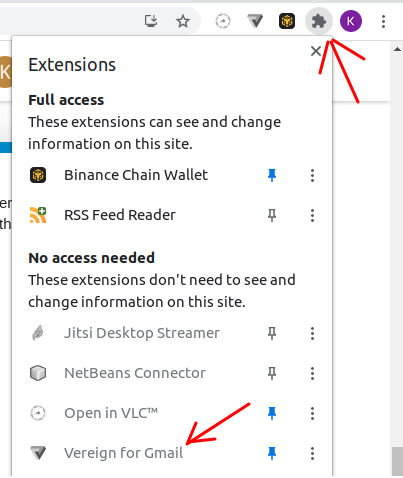
-
Close your browser and start it again. This will initiate our extension.
-
Since it is your browser extension that seals your Gmail messages, you will be required to additionally enter your Gmail password whenever the browser session ends and restarts. This is for your own security to ensure the right ownership of the account. You will be getting the following pop-up: