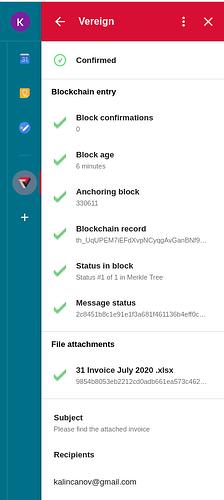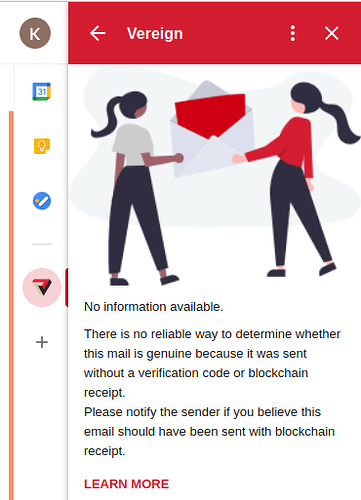Easy and intuitive, from within your email interface you can verify received email.
- open your Gmail Inbox and in the right side of your screen select Vereign icon
Vereign icon is available after you install Vereign extension.
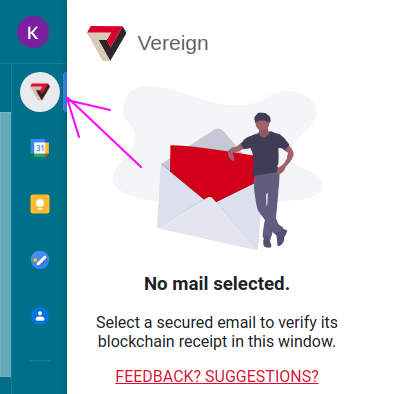
- Select an email from the Inbox list
When received email is sealed at origin Vereign add-on will perform real-time verification and list all the information in add-on panel
If the received email is not sealed at origin, Vereign add-on will tell you even that
Yes, its that simple.