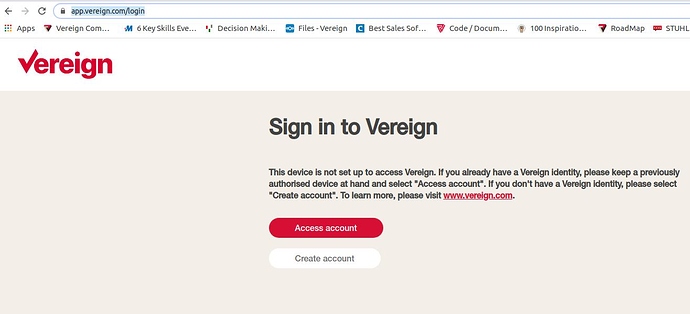-
Open “https://app.vereign.com/” and follow the steps
-
Once you are authenticated open Gmail in the same browser and select Vereign icon in right side bar
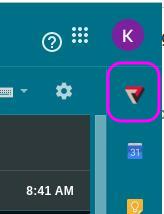
-
Enter the pic which you have set in Step 1
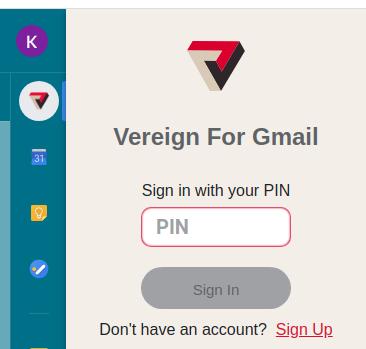
-
All Profiles configured in Vereign Dashboard will be listed
-
You are ready to start sending signed messages
Here is a list of the browsers supported by the Vereign extension for Chrome.