This is a step-by-step guide on how to install Vereign’s Google Chrome extension.
-
Open Google Chrome or any other supported browser for our extension.
-
Go to our extension’s page on the Chrome web store.
-
Click on the blue Add to Chrome button in the top right corner.

-
A confirmation window will pop up. Please click on Add extension.
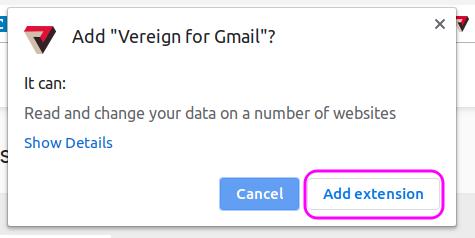
The Vereign logo will appear in the top right corner in about 5-10 seconds. -
Go to your Gmail browser tab and Vereign logo will be present at the right side bar.
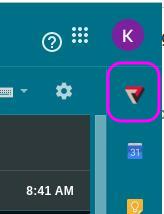
-
You are ready to Authenticate and use Vereign extension