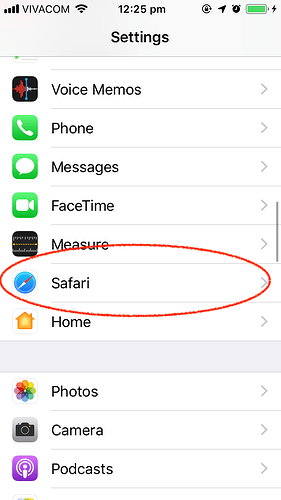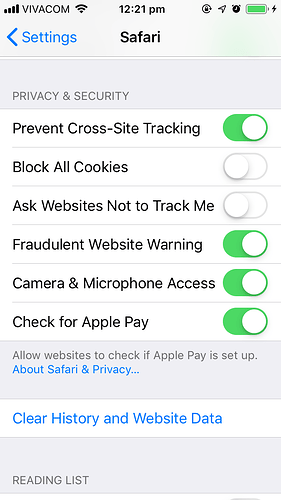If you try to scan the QR code while adding a new device and nothing happens, follow the steps to solve the issue.
-
Go to your Settings menu, locate Safari and click on it.
-
Scroll down until you find PRIVACY AND SECURITY.
-
Turn off the Block All Cookies option.
-
Now go back to your browser, close it and open it again.
Congrats! You are now able to use Vereign.