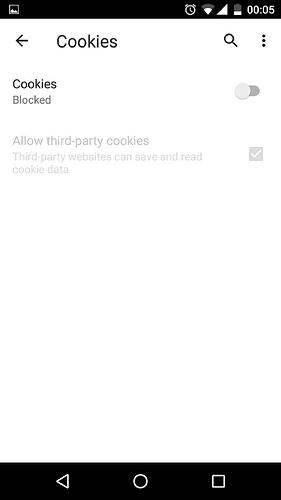If you try to scan the QR code while adding a new Android device and nothing happens, check if Chrome cookies are enabled.
-
Open Chrome and navigate to the Settings menu.
-
Tap Site settings.
You can see the Cookies option with its current state. By default, it is Allowed. But if it is in a Blocked state, continue with the steps. -
Tap the Cookies option and enable the toggle button.
You can see its state changed to Allowed in the Site Settings screen. -
Now go back to your browser, close it and open it again.
Congrats! You are now able to use Vereign.