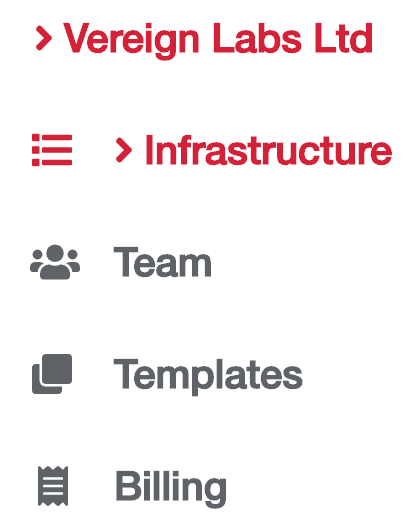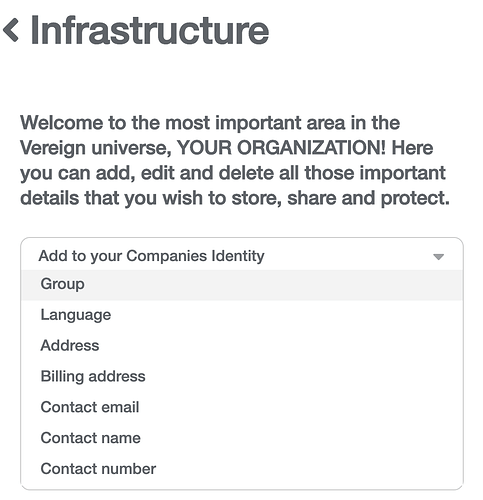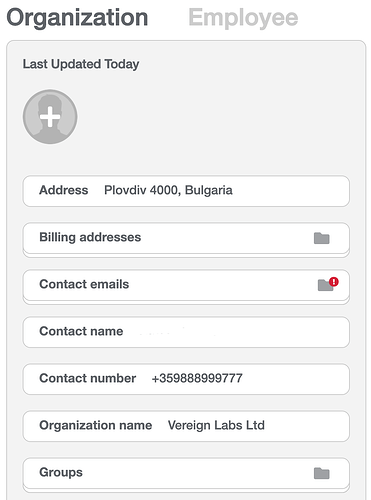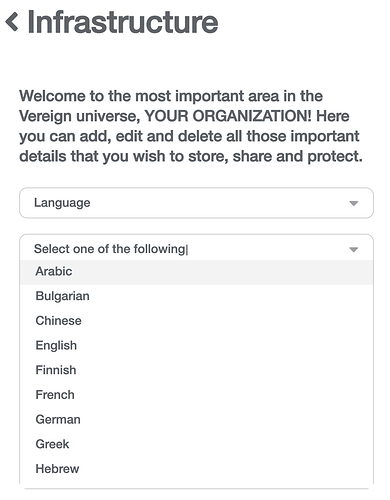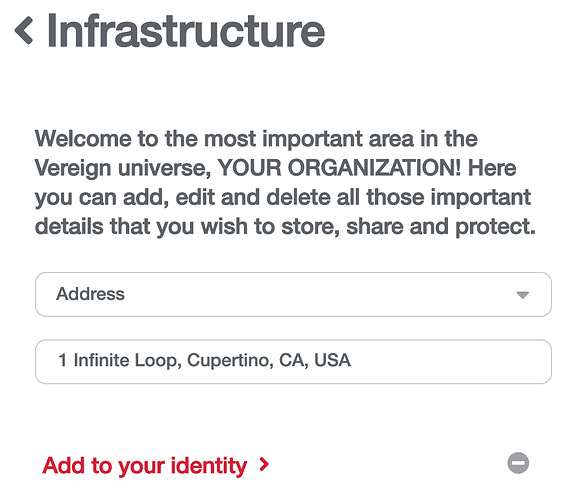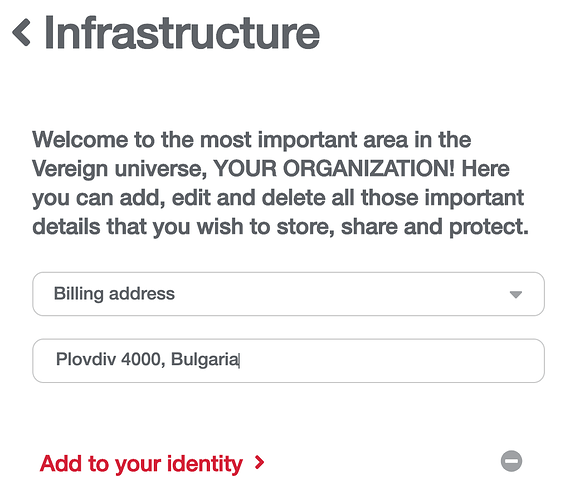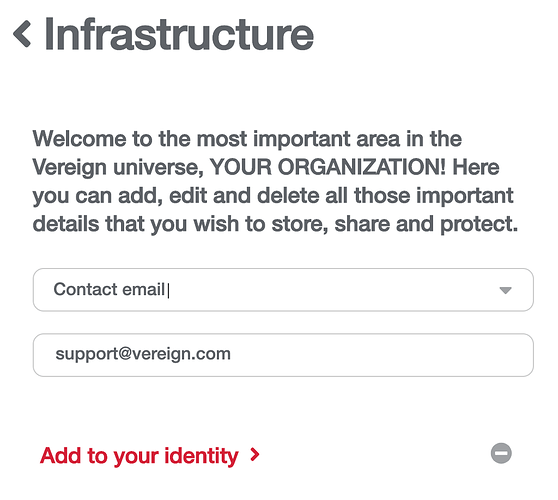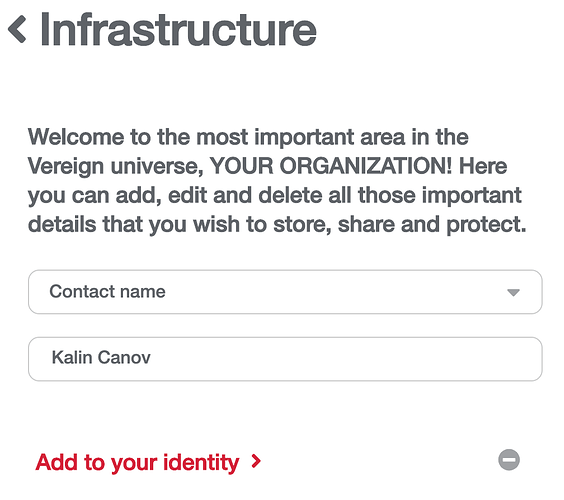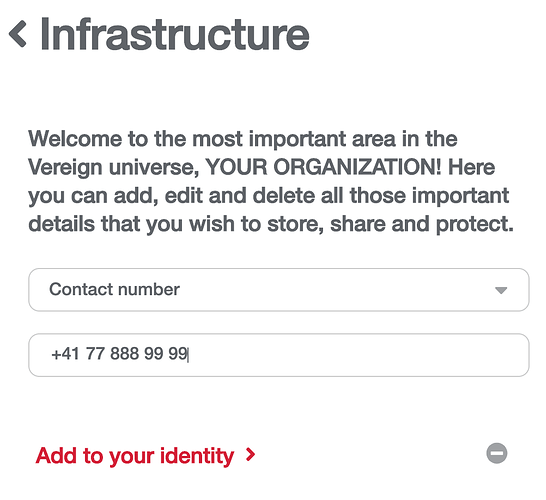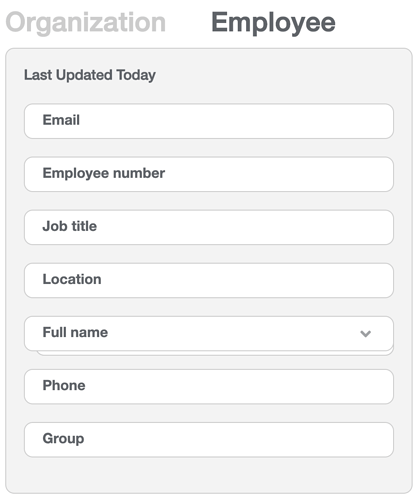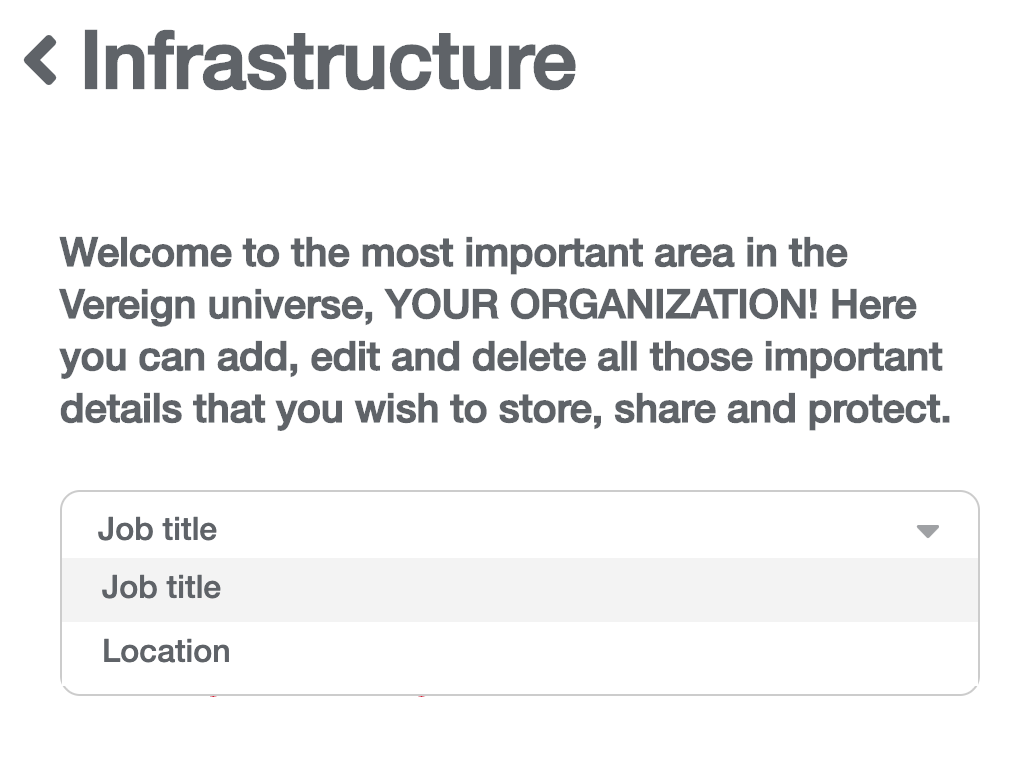Here is a quick guide on how to setup your organization’s Infrastructure.
-
Select Infrastructure from the Organization’s menu.
-
You will be presented with the infrastructure page.
It comprises of all possible fields you can setup for your organization and employees.
On the right side you have your current organizational claims setup, we will go through each possible one below.
2.1. Languages
You can add one or more languages spoken at your organization.
2.2. Address
You can add one or more physical addresses to your organization.
2.3 Billing Address
You can add one or more billing address to your organization.
2.4 Contact E-mail address
You can add one or more contact e-mail addresses usable with groups.
2.5 Contact Name
You can add one or more contact names to your organization.
2.6 Contact Number
You can add one or more contact numbers to your organization.
- Employee fields setup
Switching from the organization’s fields to an employee’s fields can be done on the right.
3.1 Add Emplyoee claims
Now you can add one or more fields about an employee within your organization to be used later when you add employees.