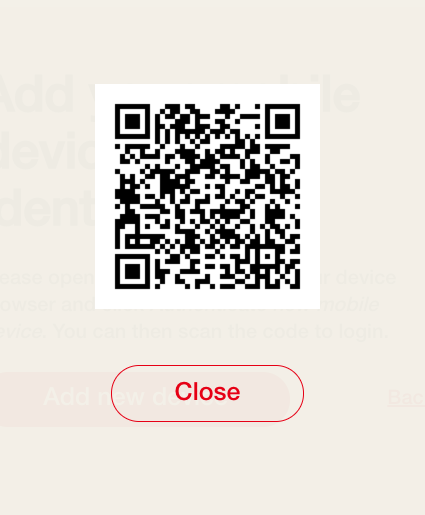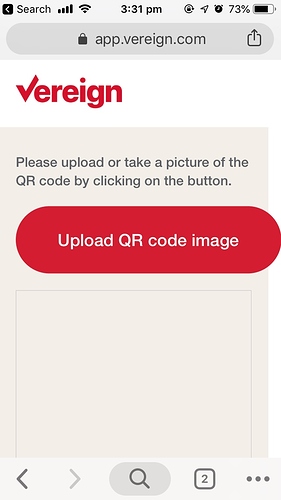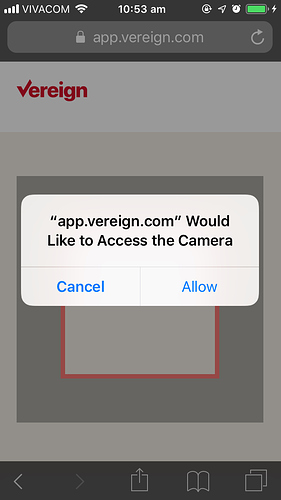You can add a new mobile device to use it with your Vereign email account.
-
After you log in, locate the phone icon in the upper right corner.
-
Click on the + icon bottom located on the right corner on your desktop browser. The QR code will appear.
-
Go to the mobile device you want to add and open app.vereign.com from a mobile browser.
-
Select Access account > Continue.
-
Click the Upload QR code image.
.
If you’re using iPhone, it will ask you for permission to access your camera. Click Allow.
Note: You might be asked twice. If this happens, confirm the camera access action by tapping Allow twice.
You are present with a screen that holds a QR code.
-
Scan the QR code with your mobile device.
You are automatically logged in to Vereign with your newly added mobile device.