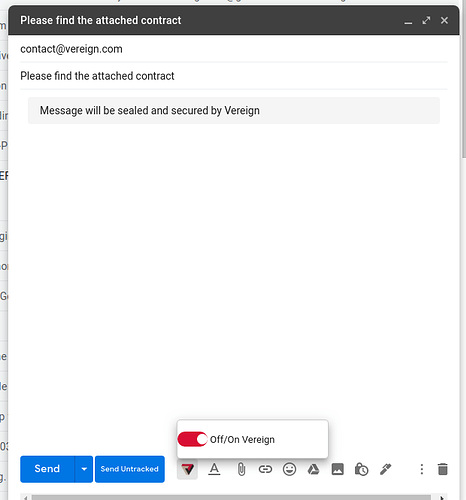Install Chrome Extension
Before you are able to send secure registered email with Gmail you have to install Chrome extension. Using Vereign for Gmail extension it will allow you to prove that you sent an email and verify the status.
- Go to Chrome store and install
Vereign for Gmailby selectingAdd to Chromebutton
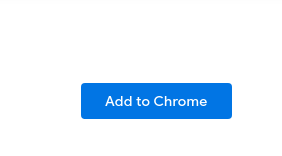
- On the pop-up select
Add extensionbutton
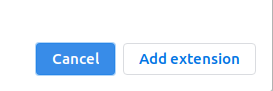
- Here you go, you are ready to enjoy sending secure registered email
Send sealed at origin email
-
After you have added extension to your browser you have to follow the wizard and allow requested by the app permissions.
-
Then for better security, every time when you open Gmail on your browser,
Vereign for Gmailextension will require to enter your password. -
So you dont need to do anything additional that usually do when compose an email , just make sure
Vereign for Gmailextension is enabled
! If you see following note on top of your compose screen, this means Vereign extension is enabled
Message will be sealed and secured by Vereign